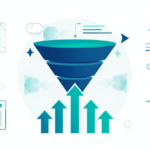Free AI tools are revolutionizing design workflows in 2026, enabling creators to generate ideas, prototypes, and polished visuals with minimal effort and no cost. For graphic artists, UI/UX specialists, and web designers and developers, these tools automate tedious tasks such as image creation and layout suggestions, allowing them to focus on creative innovation amid tight deadlines. This article highlights the top 10 free AI tools for designers in 2026, optimized for platforms like WordPress and Shopify. It offers practical tips for integrating them into your workflow for faster, higher-quality outputs. As AI evolves alongside trends such as real-time collaboration and ethical generation, these accessible options help agencies like Inoviqa deliver conversion-driven designs efficiently.
- The Rise of Free AI Tools in Design Workflows
- Top 10 Free AI Tools for Designers in 2026
- 1. Adobe Firefly
- 2. Canva Magic Studio
- 3. Figma AI & Plugins
- 4. Uizard
- 5. Microsoft Designer
- 6. Framer AI
- 7. Leonardo AI
- 8. ChatGPT with DALL-E 3
- 9. Penpot
- 10. Recraft AI
- Integrating Free AI Tools into Agency Workflows
- Trends Shaping Free AI Design Tools in 2026
- FAQ
- What makes Adobe Firefly ideal for graphic designers?
- How does Canva AI benefit web designers?
- Is Figma AI free for team collaborations?
- Can Uizard handle complex UI prototypes?
- Why choose Leonardo AI for illustrations?
- Summary
The Rise of Free AI Tools in Design Workflows
In 2026, free AI tools will address key design challenges, such as ideation bottlenecks and repetitive editing, by leveraging machine learning to deliver instant results. With over 70% of designers using AI daily, these tools boost productivity by 40-50%, per industry reports, while respecting budgets for freelancers and small teams.
They integrate seamlessly with existing software such as Figma or Adobe, offering features like text-to-image generation and smart auto-layouts without requiring advanced coding skills. Free tiers typically include unlimited basic access or daily credits, evolving to support multimodal inputs like voice prompts for hands-free creation.
However, limitations like credit caps encourage strategic use—pair tools for full pipelines, such as generating in one and refining in another. Data shows users save up to 30 hours per month, freeing up time for client strategy.
Quick Summary: Free AI tools in 2026 democratize pro-level design, enhancing speed and creativity for all skill levels.
Top 10 Free AI Tools for Designers in 2026
This curated list focuses on tools with robust free plans, selected for versatility across graphic, UI/UX, and web design. Each includes setup steps, key features, real-world examples, and pros/cons, based on 2026 updates emphasizing ethical AI and integration.
1. Adobe Firefly
Adobe Firefly excels at text-to-image generation, creating concept art, backgrounds, and branding assets for web elements. Its free plan provides 25 daily credits, supporting styles from photorealistic to illustrative.
To start, create a free Adobe account, select “Text to Image,” enter a prompt like “minimalist eCommerce banner in pastel tones,” and adjust the parameters for aspect ratio or quality. Export PNGs or SVGs for direct use in Photoshop.
Example: A graphic designer uses it to mock up social media visuals, refining outputs for client pitches—reducing ideation time from hours to minutes. Pros: Commercially safe, high fidelity. Cons: Credits limit heavy use; upgrade to unlimited.
2. Canva Magic Studio
Canva’s AI suite automates layouts, copywriting, and image editing, making it ideal for marketing graphics and presentations. The free tier includes Magic Design for templates and Magic Media for visuals.
Access via free Canva account: Upload a rough sketch or type “professional logo for tech agency,” and AI generates customizable options with brand colors. Collaborate in real-time for team reviews.
In practice: Web designers create Shopify headers that auto-adjust for mobile—boosting engagement by 25%. Pros: Intuitive for beginners, vast library. Cons: Premium elements locked; free focuses on basics.
Quick Summary: Canva Magic Studio streamlines quick-turnaround designs, perfect for non-experts in 2026.
3. Figma AI & Plugins
Figma’s built-in AI and free plugins handle prototyping, auto-layouts, and component suggestions for UI/UX workflows. The free plan supports unlimited projects with AI enhancements.
Sign up for free Figma: Enable AI in settings, describe a screen like “dashboard for analytics app,” and it generates wireframes. Use plugins like FigJam AI for brainstorming sessions.
Example: Product designers iterate app interfaces, with AI suggesting responsive elements—cutting development by 40%. Pros: Collaborative, Figma-native. Cons: Advanced plugins may need setup; basics are core-free.
4. Uizard
Uizard converts sketches or text into interactive prototypes, targeting UI/UX and web designers. The free tier includes unlimited basic projects and exports.
How-to: Free signup, scan a hand-drawn wireframe or prompt “eCommerce checkout flow,” and AI builds clickable mocks. Edit themes and share links for feedback.
Real-world: Freelancers prototype mobile sites for Wix, exporting to code—accelerating client approvals. Pros: Sketch-to-digital magic, no design skills needed. Cons: Limited themes on free; pro for animations.
5. Microsoft Designer
This tool generates social graphics, logos, and business visuals from prompts and integrates with Microsoft 365 for seamless sharing. Entirely free with a Microsoft account.
Begin: Log in via Bing or Edge, input “infographic on design trends 2026,” and select from AI variations. Refine with drag-and-drop.
Application: Graphic teams create LinkedIn posts that auto-optimize sizes—enhancing brand reach. Pros: Fast, versatile outputs. Cons: Less customization than dedicated tools; occasional inconsistencies.
6. Framer AI
Framer builds websites from text descriptions, with free publishing and editing. AI focuses on layouts and components for web designers.
Setup: Free Framer account, describe “responsive portfolio site for designer,” and AI scaffolds pages. Tweak in the intuitive editor.
Example: Agencies prototype Webflow sites and publish free subdomains to test user flows quickly. Pros: Direct web output, Figma-like. Cons: Free hosting limits traffic; pro for custom domains.
Quick Summary: Framer AI bridges design to development, ideal for rapid web prototyping in 2026.
7. Leonardo AI
Leonardo AI specializes in high-res image generation for illustrations and mockups, with free daily tokens (150+). Suited for digital artists and product visuals.
Free access: Sign up, prompt “cyberpunk UI elements for app,” and use fine-tune for styles. Community models add variety.
In use: Illustrators create textures for Squarespace sites and upscale them for print. Pros: Realistic results, model training. Cons: Token caps; wait times during peaks.
8. ChatGPT with DALL-E 3
OpenAI’s free ChatGPT integrates DALL-E for conversational image generation, making it great for iterative design brainstorming—unlimited basic generations.
Interact: Free account, chat “generate variations of a modern business card,” refining via dialogue. Download for import.
Example: Brand designers ideate logos, combining with text suggestions—streamlining pitches. Pros: Versatile, no limits on prompts. Cons: Slower, less precise than specialized tools.
9. Penpot
Open-source Penpot uses AI plugins for layout suggestions and component generation, free for unlimited use in UI/UX and web design.
Free download or cloud: Install plugins, input specs for “SVG icons set,” and AI proposes designs. Collaborate openly.
Practice: Teams build Framer prototypes with AI-optimized grids—fostering open-source innovation. Pros: No costs, community-driven. Cons: Plugins vary in quality; manual installs.
10. Recraft AI
Recraft focuses on vector illustrations and branded graphics, offering free outputs with daily credits for scalability. Perfect for logos and icons.
Start free: Prompt “vector pattern for website background,” edit layers, export SVGs.
Example: Web devs create custom elements for WordPress, ensuring scalability. Pros: Clean vectors, easy edits. Cons: Credit-based; the basics are only free.
Quick Summary: These 10 tools cover the design spectrum, from ideation to export, empowering 2026 creators.
Integrating Free AI Tools into Agency Workflows
Build a pipeline: Ideate with ChatGPT, prototype in Uizard/Figma, visualize in Firefly/Canva, and finalize in Framer/Penpot. For Inoviqa services, use them for SEO-optimized visuals on service pages.
In 2026, API integrations will automate even further, such as linking to Google Analytics for data-driven design—track usage with free dashboards to measure time savings.
Challenges: Ensure originality—run plagiarism checks; balance AI with human touch for uniqueness.
Trends Shaping Free AI Design Tools in 2026
Voice-activated generation and AR previews will dominate, with free tools adding multimodal support. Ethical AI filters prevent biases, aligning with global regs.
Open-source growth, like Penpot expansions, will foster customization.
Quick Summary: 2026 trends emphasize accessibility and ethics, making free AI indispensable.
FAQ
What makes Adobe Firefly ideal for graphic designers?
It offers safe, high-quality text-to-image for concepts and assets.
How does Canva AI benefit web designers?
Auto-templates speed up responsive layouts for platforms like Shopify.
Is Figma AI free for team collaborations?
Yes, with unlimited projects and AI suggestions in the free plan.
Can Uizard handle complex UI prototypes?
It converts sketches into interactive mocks, making it great for beginners.
Why choose Leonardo AI for illustrations?
Daily free tokens deliver realistic, customizable visuals.
Summary
The top 10 free AI tools for designers in 2026, including Adobe Firefly and Figma AI, transform workflows by automating creativity and efficiency. Key takeaways: Start with quick-win prompts, integrate into pipelines for scalability, and adapt to trends like voice AI to gain a competitive edge. Experiment with one tool today — like Canva for a mockup — to elevate your designs. Share your results in the comments or subscribe for more Inoviqa insights on tools and SEO.