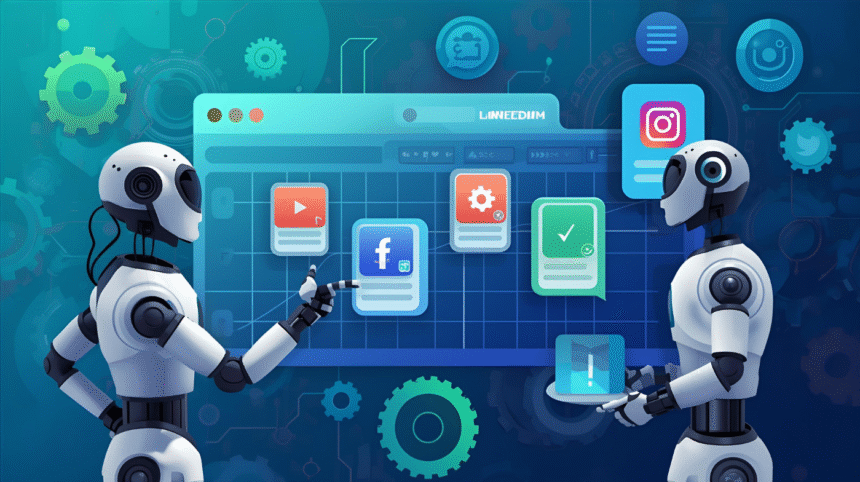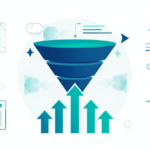Automate Your Social Media with AI Beginner’s Guide
In today’s fast-paced digital world, managing social media can feel overwhelming, especially if you’re starting as a solopreneur or small business owner, and automating your social media with AI changes that by handling repetitive tasks like scheduling posts, generating content, and even responding to comments, freeing you to focus on what matters—growing your brand. This beginner’s guide walks you through how to automate social media posts with AI for beginners in 2026, covering free tools, step-by-step setups, and simple strategies to boost engagement without the hassle. Whether you’re on Instagram, LinkedIn, or TikTok, AI makes consistency effortless, helping you reach more people with less effort.
- Why Automate Social Media with AI in 2026?
- Step-by-Step Guide to AI Social Media Automation for Beginners
- Step 1: Define Your Goals and Platforms
- Step 2: Choose Free AI Tools for Scheduling and Content
- Step 3: Set Up Automation Workflows
- Step 4: Generate and Optimize Content with AI
- Step 5: Monitor, Adjust, and Scale
- Best Free AI Tools to Schedule Social Media Content for Beginners
- Automate Your Social Media with AI Beginner’s Guide in 2026
- Content Recycling and Personalization
- Engagement and Response Automation
- Analytics and Trend Integration
- Common Challenges and Tips for Beginners
- FAQ
- How to automate social media posts with AI for beginners in 2026?
- What are the best free AI tools for scheduling social media content for beginners?
- Step-by-step guide to AI social media automation for small businesses?
- Beginner’s guide to using AI for social media content creation?
- How AI automates social media responses and engagement in 2026?
- Summary
Why Automate Social Media with AI in 2026?
Social media automation isn’t about replacing creativity—it’s about working smarter. In 2026, with algorithms favoring consistent posting and audiences craving personalized content, AI tools save beginners 6-7 hours weekly on manual tasks like brainstorming captions or timing posts. This leads to higher engagement rates, as 79% of users report better interactions through automated strategies.
For small businesses, automation levels the playing field; you can maintain a professional presence across platforms without a whole team. Trends show AI handling 65% of routine marketing, from content curation to analytics, ensuring your posts align with trends and audience preferences. Beginners benefit most, as these tools offer intuitive interfaces with no coding required.
However, the key is balance—use AI for efficiency while adding your unique voice to avoid generic content. Data indicates automated accounts see 30% more reach, making it essential for building brand loyalty in a crowded feed.
Quick Summary: AI automation streamlines social media for beginners, saving time and boosting visibility in 2026’s competitive landscape.
Step-by-Step Guide to AI Social Media Automation for Beginners
Getting started with AI automation is simpler than you think. Follow this beginner’s guide to using AI for social media content creation and beyond, broken into manageable steps that take under an hour to set up.
Step 1: Define Your Goals and Platforms
Begin by clarifying what you want: more followers, leads, or traffic? Choose 2-3 platforms, such as Instagram for visuals or LinkedIn for professional networking. Tools like AI schedulers integrate seamlessly, so focus on where your audience hangs out.
Deeper tip: Use free analytics from platform insights to identify peak times—AI will optimize posting around these. For small businesses, start with goals like “post 3 times weekly” to build habits without burnout.
Step 2: Choose Free AI Tools for Scheduling and Content
Select beginner-friendly tools like Buffer or Hootsuite’s free tiers for scheduling. These AI-powered options suggest optimal times and auto-post content. For content generation, ChatGPT (free) rewrites ideas into engaging captions.
In practice: Input a topic like “social media tips” into ChatGPT, then schedule via Zapier (free for basics) to connect RSS feeds for trending content. This automates curation, ensuring fresh posts without daily logins.
Advanced for beginners: Integrate Canva’s Magic Studio (free) to generate AI visuals, pairing text with images for cohesive posts.
Step 3: Set Up Automation Workflows
Use no-code tools like Zapier to connect apps: RSS for content → AI for rewriting → Scheduler for posting. For example, set a “Zap” to pull blog updates and auto-share on Twitter.
Hands-on: Sign up for Zapier (free plan: 100 tasks/month), link your social accounts, and test with a sample post. This automates responses, too, like thanking commenters via simple bots.
For engagement: Tools like ManyChat (free tier) handle DMs on Facebook, using AI to reply conversationally. Monitor initially to refine tones.
Step 4: Generate and Optimize Content with AI
AI excels at creating captions, hashtags, and even videos. Tools like Jasper’s free trial or Copy.ai suggest platform-specific content, ensuring relevance.
Deeper: Prompt AI with “Write an Instagram caption for a beginner’s marketing tip in a friendly tone”—edit for your voice, then auto-schedule. Track performance with built-in analytics to iterate, like favoring carousels on Instagram.
Step 5: Monitor, Adjust, and Scale
Review weekly via the tool dashboards for metrics like reach and clicks—AI insights flag underperformers, suggesting tweaks like better hashtags. As you grow, upgrade to paid features for multi-account management.
Quick Summary: This step-by-step process empowers beginners to automate from goals to monitoring, building sustainable social habits.
Best Free AI Tools to Schedule Social Media Content for Beginners
Here are the top free or freemium tools for novices, focusing on ease of use and integration.
- Buffer: Free for three channels, AI suggests post times and recycles content. Ideal for beginners scheduling across Instagram and Twitter.
- Hootsuite Free: Monitors mentions and schedules up to 5 posts; AI queues keep you consistent. Great for LinkedIn automation.
- Later: Visual planner with AI hashtag suggestions; free for 1 set, perfect for Instagram beginners.
- Zapier: Connects 7,000+ apps for custom automations, like RSS to social posts—no code needed.
- ChatGPT: Free for content ideas and rewrites; pair with schedulers for full automation.
These tools save hours, with AI handling 80% of grunt work while you focus on strategy.
Quick Summary: Free tools like Buffer and Zapier make scheduling accessible, automating content flow for beginners.
Automate Your Social Media with AI Beginner’s Guide in 2026
Content Recycling and Personalization
Recycle evergreen posts with AI to extend lifespan—tools auto-repost seasonally. Personalize by segmenting audiences, like tailoring tips for small businesses.
Deeper: Use AI to analyze past performance, regenerating variations for A/B testing on engagement.
Engagement and Response Automation
Set up AI chatbots for DMs and comments that respond in your brand’s tone to nurture leads. This boosts reply rates by 40%.
Strategy: Start with simple rules, like “Thank you for your interest!” Then scale to conversational flows.
Analytics and Trend Integration
AI pulls insights on what works, suggesting trends like short TikTok videos. Automate reports to track ROI weekly.
For 2026: Leverage AI for predictive posting, aligning with emerging formats like AR filters.
Quick Summary: Strategies like recycling and chatbots help beginners scale marketing with AI-driven personalization.
Common Challenges and Tips for Beginners
Over-automation can seem robotic—always review AI outputs for authenticity. Privacy concerns? Use compliant tools adhering to platform rules.
Tips: Start small with one platform, learn via free tutorials, and join communities like Reddit’s AI groups for support. Budget for upgrades as you grow.
FAQ
How to automate social media posts with AI for beginners in 2026?
Use tools like Buffer to generate content in ChatGPT and schedule it via the app for timed posting.
What are the best free AI tools for scheduling social media content for beginners?
Buffer and Later offer free plans with AI timing suggestions to help you get started.
Step-by-step guide to AI social media automation for small businesses?
Define goals, pick tools, set workflows, generate content, and monitor results weekly.
Beginner’s guide to using AI for social media content creation?
Prompt AI for ideas, edit for voice, and automate posting to maintain consistency.
How AI automates social media responses and engagement in 2026?
Chatbots handle DM conversations, freeing you for strategy while building connections.
Summary
Automating your social media with AI as a beginner in 2026 opens doors to efficient, engaging marketing without the daily grind. From setting up simple workflows with free tools like Buffer and Zapier to crafting personalized strategies, this guide equips you to post consistently and grow your audience. Key takeaways: Start with clear goals, balance AI with your touch, and iterate based on analytics for real results. Dive in today—try scheduling your first automated post and watch your presence flourish. For more tips tailored to agencies like Inoviqa, subscribe below.